Getting Started with Metamask
Below, we have provided step by step instructions on how to setup your MetaMask wallet:
Step1: Download Metamask Wallet
Visit to https://metamask.io/ and click on “Download”. Choose your preferred browser or mobile application and install the MetaMask extension. MetaMask supports iOS, Android native apps along with Chrome, Firefox, Brave and Edge browser extensions.
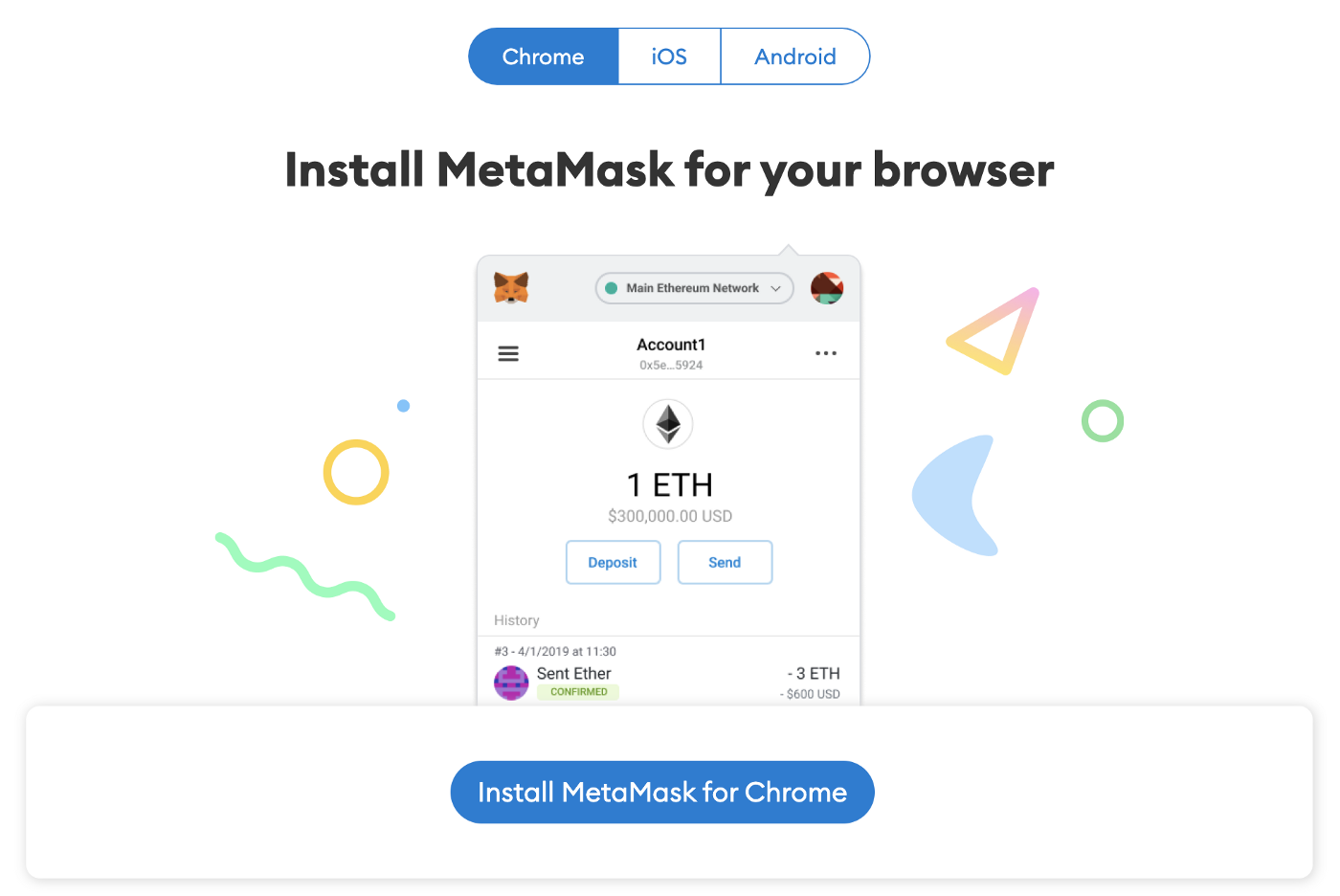
Step2: Metamask Installation
Click on the downloaded MetaMask app or extension and click on “Get Started”. If you already have a non-custodial wallet, you can import it using the seed phrase (unique set of random words) or create a new one.
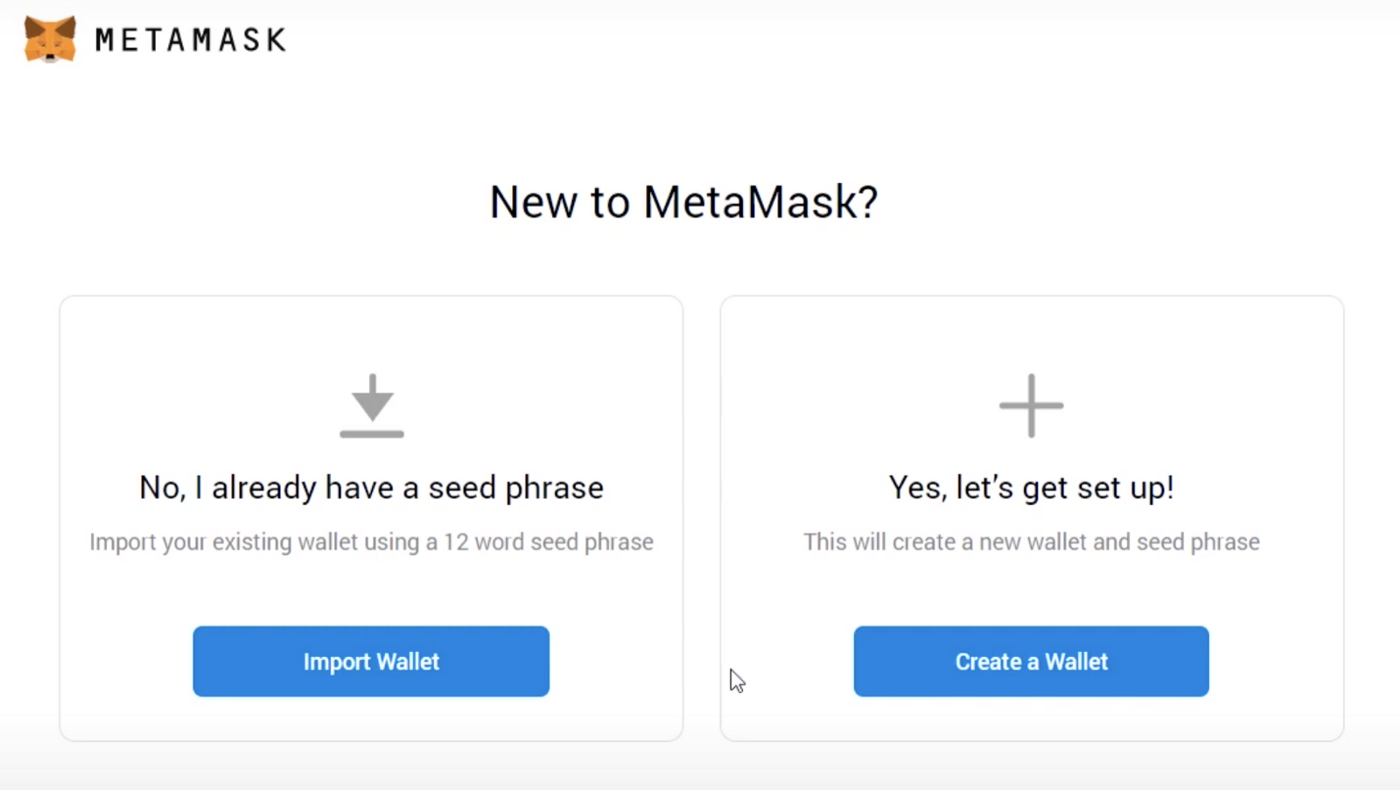
Step3: Creating a New Wallet
If you decide to create a new Metamask wallet. Click on “Create a Wallet” and on the next window click on “I agree” if you would like to help improve MetaMask or click on “No Thanks” to proceed.
Metamask Password: In the next step, choose a strong password to access Metamask in your device. This is very important because Metamask encrypts your private keys stored in your device with this password and protects your account from unauthorized access in the event of a device lost or malicious spyware downloaded accidentally.
Please note that you cannot recover the password created here and to restore your wallet, you need your secret phrase. Do not confuse this password with the wallet’s secret phrase or private key.
Step4: Storing the Generated Seed Phrase (Important)
After you have created the password, a screen with your new secret phrase becomes visible. Click on “Click here to reveal secret words” to show the seed phrase. MetaMask requires that you store your seed phrase in a safe place. It is the only way to recover your funds should your device crash or your browser reset. We recommend you to write it down.
The most common method is to write your 12-word phrase on a piece of paper and store it safely in a place where only you have access. Note: if you lose your seed phrase, MetaMask can’t help you recover your wallet, and you will lose all the funds forever. Never share your seed phrase or your private key to anyone or any site, unless you want them to have full control over your funds. For additional security, do not take a screen shot or copy the secret phrase into the same device you just installed, Metamask.
We recommend storing your seed phrase without skipping to ensure that everything is in place before transacting in your new wallet. Spell check twice before proceeding.
Step5: Confirming the Seed Phrase
This step is in place to confirm that you have noted down your secret phrase correctly. Just click on each word in the order in which it was presented on the previous screen. Click on “Confirm” to proceed.
Congratulations! Your MetaMask wallet is all set successfully.
You can now access your wallet by clicking on the MetaMask icon at the top-right-end corner of your preferred browser or tap the Metamask icon on your mobile devices.
Things to remember while using Metamask Support online:
Rule #1: Never share your 12-word Secret Recovery Phrase (SRP) or private keys
Rule #2: Beware of impersonators! See their trust level 4.
Rule #3: Never DM with someone offering to help.
Rele#4: Don’t enter your secret recovery phrase or private keys into any website.
Rule #5: Never trust someone asking you to “authenticate your wallet”
Rule #6: Never import a private key or a seed phrase to your wallet that someone gave you
Rule #7: MetaMask Support will never DM to help you.
Rule #8: DO NOT join Discord servers, WhatsApps groups, WeChat groups, Telegram channels, or Twitter DMs.
These are all scams. MetaMask does not provide support via these platforms.
Rule #9: Report scammers. You can help the stay community safe!
Rule #10: Beware of fake websites → Official Website: https://metamask.io/
Rule #11: Official Help → Support.MetaMask.io